How to Find Content
There
are three ways to find what you’re looking for on PINVOKE.NET:
-
Using the search dialog on the upper left.
By default, the entire site is searched,
but you can restrict the search to a given module with the Module
dropdown. The search text is a
regular expression, using the syntax supported by the .NET Framework.
-
Using the tree view on the middle left.
You can expand a module to get a list of
links for every page in that module.
The “misc” module is given special
treatment, as its pages are listed separately below the tree view.
-
Typing in the header of any page
(excluding these tutorial
pages). This is pictured below, for
quickly jumping to information on the LoadLibrary
function:
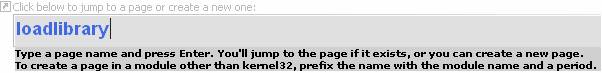
If there is a page with the (case-insensitive)
name you type, you’ll be taken to that page.
If multiple modules have a page with the same name, you can disambiguate
them by typing
ModuleName.PageName
instead.
To get started, select any page under any of the modules to the left.
