How to Add Content
If
you just want to add content to an existing page, see
How to
Edit Content
.
If
you want to add a new page, then the easiest way to do this is to type a
non-existent page name in the header of any page.If you need to create the page in a different
module than the one for the page you’re currently viewing, you must qualify the
page name with the desired module name and a period.Both the non-qualified and qualified
approaches are shown below:
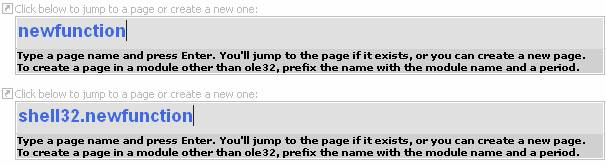
This
will bring up a simple text editor where you can design your page.Text can be formatted with bold, italics,
links, emoticons, etc. using simple syntax.
This syntax is explained on the right side of the text editor, and you
can preview your changes at any time during the editing process.The editor is pre-populated with a template
that you’ll likely want to follow.
Your
changes will be attributed to your IP address and a “display name” that you are
encouraged to fill out (on the right side of the text editor).
Any PascalCased words or words in
square brackets are automatic links, whether the target exists or not.Therefore, often the creation of one page can create
several "pending links" (shown with a dashed underline) to pages that should be added in the future. This means that another
way to add a new page is to follow one of these pending links from an existing
page.
Note
that the webpage needs to be refreshed for new pages to appear in the left-hand pane.
Need to add a new
module?
Do
you want to add signatures for a DLL or EXE that isn’t in the current
list? For now, if you need to add a new module
then you need to
contact
Adam Nathan
and he’ll do it for you manually.Once he adds it, then you can freely add
pages to it just like any other module.